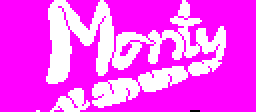
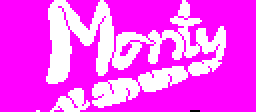 |
Routines |
| Prev: 9223 | Up: Map | Next: 9258 |
|
Used by the routine at 9298.
|
||||||||||||
| 9228 | LD A,L | Get the X co-ordinate. | ||||||||||
| 9229 | AND $07 | Convert it to a frame number and put it in B. | ||||||||||
| 922B | INC A | |||||||||||
| 922C | LD B,A | |||||||||||
| 922D | LD A,$00 | |||||||||||
| 922F | SCF | |||||||||||
| 9230 | RRA | |||||||||||
| 9231 | DJNZ $9230 | |||||||||||
| 9233 | LD B,A | |||||||||||
| 9234 | LD A,L | Get the X co-ordinate. | ||||||||||
| 9235 | AND $F8 | Convert it to a screen offset. | ||||||||||
| 9237 | RRCA | |||||||||||
| 9238 | RRCA | |||||||||||
| 9239 | RRCA | |||||||||||
| 923A | LD L,H | Put the Y co-ordinate in HL. | ||||||||||
| 923B | LD H,$00 | |||||||||||
| 923D | ADD HL,HL | |||||||||||
| 923E | LD DE,$EA60 | Add the base offset for the screen address table (#$EA60). | ||||||||||
| 9241 | ADD HL,DE | |||||||||||
| 9242 | PUSH AF | Remember the X co-ordinate. | ||||||||||
| 9243 | LD A,(HL) | Get the actual screen address and put it in HL. | ||||||||||
| 9244 | INC HL | |||||||||||
| 9245 | LD H,(HL) | |||||||||||
| 9246 | LD L,A | |||||||||||
| 9247 | POP AF | Restore the X co-ordinate. | ||||||||||
| 9248 | LD D,$00 | Add this to the existing screen address to get an actual address. | ||||||||||
| 924A | LD E,A | |||||||||||
| 924B | ADD HL,DE | |||||||||||
| 924C | EX DE,HL | Add an offset to get an address in the screen buffer at D260. | ||||||||||
| 924D | LD HL,$9260 | |||||||||||
| 9250 | ADD HL,DE | |||||||||||
| 9251 | LD A,(HL) | Get the byte there. | ||||||||||
| 9252 | AND B | Test the bits against the X co-ordinate and store this in C. | ||||||||||
| 9253 | LD C,A | |||||||||||
| 9254 | LD A,(DE) | Get the byte on screen. | ||||||||||
| 9255 | AND B | Test the bits on screen against that in the buffer, which will reset the zero flag if they don't match. | ||||||||||
| 9256 | XOR C | |||||||||||
| 9257 | RET | Return. | ||||||||||
| Prev: 9223 | Up: Map | Next: 9258 |