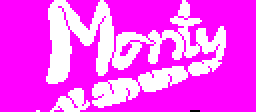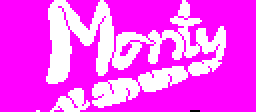8E9B: Set the attributes for a crusher
| 8E9B |
LD IY,$C527 |
| 8E9F |
LD A,(IY+$01) |
| 8EA2 |
SUB $08 |
| 8EA4 |
AND $F8 |
| 8EA6 |
RRCA |
| 8EA7 |
RRCA |
| 8EA8 |
RRCA |
| 8EA9 |
LD B,$18 |
| 8EAB |
SUB B |
| 8EAC |
NEG |
| 8EAE |
DEC A |
| 8EAF |
LD L,A |
| 8EB0 |
LD H,$00 |
| 8EB2 |
ADD HL,HL |
| 8EB3 |
ADD HL,HL |
| 8EB4 |
ADD HL,HL |
| 8EB5 |
ADD HL,HL |
| 8EB6 |
ADD HL,HL |
| 8EB7 |
LD DE,$5800 |
| 8EBA |
ADD HL,DE |
| 8EBB |
LD E,(IY+$00) |
| 8EBE |
LD D,$00 |
| 8EC0 |
ADD HL,DE |
| 8EC1 |
BIT 0,(IY+$04) |
| 8EC5 |
JR Z,$8ED0 |
| 8EC7 |
SET 6,(HL) |
| 8EC9 |
INC HL |
| 8ECA |
RES 6,(HL) |
| 8ECC |
INC HL |
| 8ECD |
RES 6,(HL) |
| 8ECF |
RET |
| 8ED0 |
LD DE,$0020 |
| 8ED3 |
ADD HL,DE |
| 8ED4 |
SET 6,(HL) |
| 8ED6 |
INC HL |
| 8ED7 |
SET 6,(HL) |
| 8ED9 |
INC HL |
| 8EDA |
SET 6,(HL) |
| 8EDC |
RET |